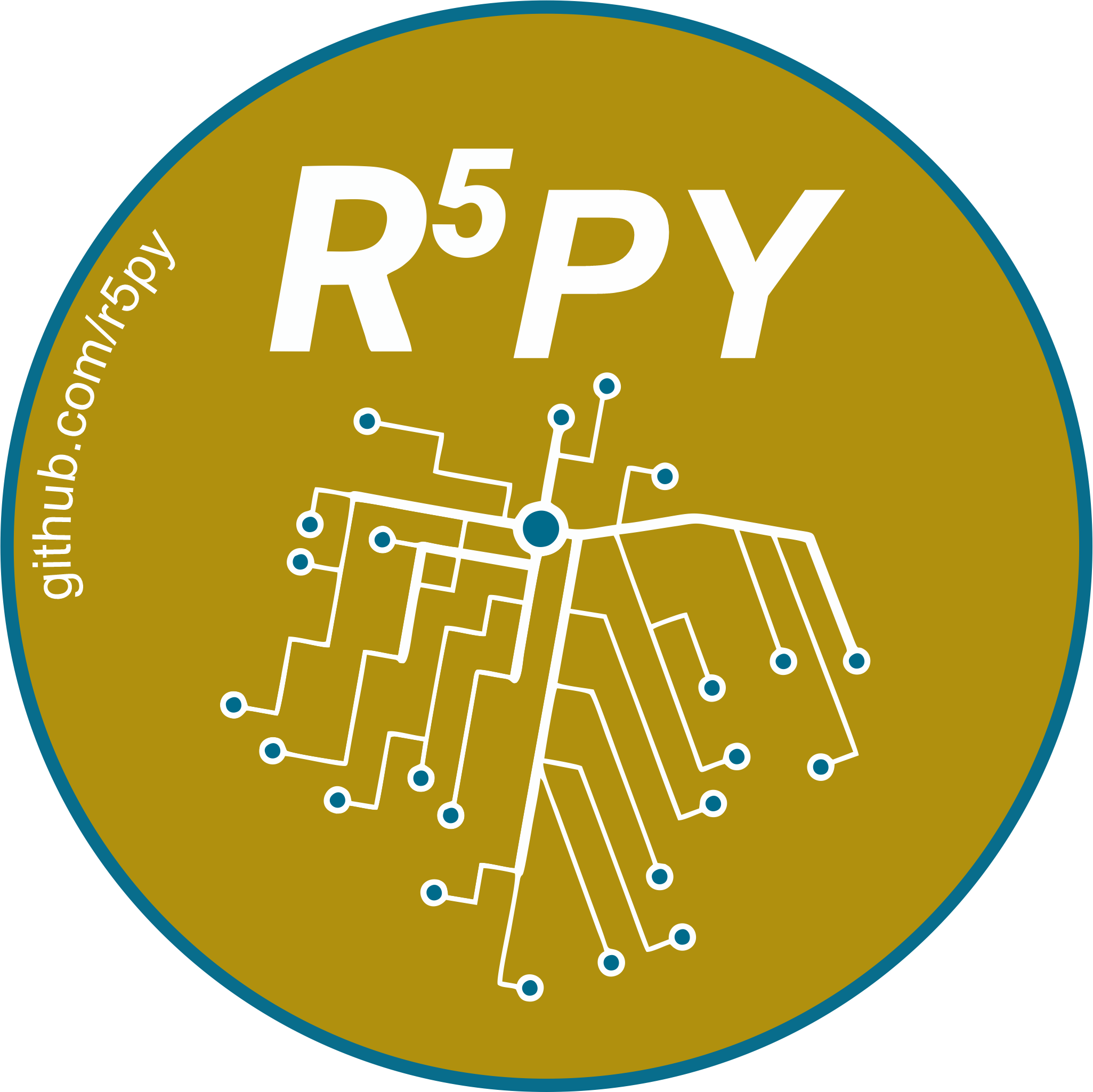Installation
Contents
Installation¶
Note
There are many different ways to install r5py on your computer. Below, we describe the most
commonly used ones. If you don’t have any particular preferences, we recommend to try mamba,
which will install r5py and all dependencies (including a matching Java Development Kit) from conda-forge.
Please see the dependencies section to understand what will be installed on your computer.
Install using mamba¶
Mambaforge (available for Windows/Linux/Mac)
is a drop-in replacement for the popular package manager Miniconda.
It comes with a significantly faster package manager called mamba. By default, MambaForge uses only the
conda-forge channel to fetch packages. This helps to avoid dependency conflicts and potential
issues with licensing (see this blog post).
If you are new to the (sometimes confusing) world of Python package managers, you can read more about them here.
Install mamba¶
First, make sure that you have mamba available on your system. You can either download it from
Mambaforge, or use conda:
conda install -n base -c conda-forge mamba
Install r5py in your existing environment¶
To install r5py and a Java Development Kit (OpenJDK), run:
mamba install -c conda-forge r5py openjdk
Install r5py into a dedicated Python environment¶
You can also install r5py (plus a few other Python packages that are useful when working with it, such as, e.g., Geopandas) into a dedicated conda environment.
Run the following command to install the packages into a new environment named
r5py-env:mamba env create -f r5py_distro.yaml
Activate the
r5py-envenvironment:conda activate r5py-env
After this, you can start using the r5py library in the environment, e.g., using
JupyterLab (installed as part of the environment).
Install using conda¶
If you prefer to use conda as your Python package manager, follow the same instructions as above,
but replace mamba with conda:
To install r5py and a Java Development Kit (OpenJDK) with conda, run:
conda install -c conda-forge r5py openjdk
Alternatively, to create a dedicated Python environment, download the r5py_distro.yaml
file, and use conda to create and activate the environment:
conda env create -f r5py_distro.yaml
conda activate r5py-env
Install using pip¶
The ‘classic’ way to install Python packages is from the PyPi repository, using pip:
pip install r5py
This does not install a Java Development Kit (JDK), by default. Be sure to separately install a JDK in version 11, for instance, OpenJDK.
Dependencies¶
R5py relies on a few external dependencies, most noteably a Java environment. The mamba and
conda installation methods outlined above automatically install OpenJDK
11, pip does not.
Java Development Kit¶
To interface with R5, r5py requires a Java Development Kit (jdk) in version 11. OpenJDK works fine.
R5¶
R5py searches for a local R5 installation in the default class path (/usr/share/java/r5/r5-all.jar).
If it is not found, it automatically downloads its own copy of R5. The class path can be configured to
point to a different location, see Configuration).
Note
We generally recommend to install OpenJDK 11 (and R5, if available) using your operating system’s package manager. That way, your system can keep track of installed packages and provide security updates; as a side effect, your project directories/environments stay smaller.